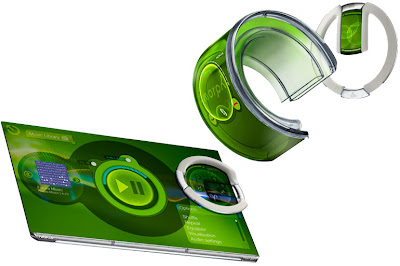SANTA CLARA, Calif.—July 16, 2008—NVIDIA Corporation, the world leader in visual computing technologies, today announced the Emerging Companies Summit, a two-day conference on August 26-27, 2008 in San Jose, California, aimed squarely at entrepreneurs, venture capitalists, and investment bankers who are focused on learning more about the visual computing industry. The Emerging Companies Summit, sponsored by Cooley Godward Kronish LLP, Morgan Stanley, and RR Donnelley will be held at the NVISION® 08 conference in San Jose, California, and include tracks focusing on CUDA and high-performance computing; visual computing; lifestyle computing; and gaming.
SANTA CLARA, Calif.—July 16, 2008—NVIDIA Corporation, the world leader in visual computing technologies, today announced the Emerging Companies Summit, a two-day conference on August 26-27, 2008 in San Jose, California, aimed squarely at entrepreneurs, venture capitalists, and investment bankers who are focused on learning more about the visual computing industry. The Emerging Companies Summit, sponsored by Cooley Godward Kronish LLP, Morgan Stanley, and RR Donnelley will be held at the NVISION® 08 conference in San Jose, California, and include tracks focusing on CUDA and high-performance computing; visual computing; lifestyle computing; and gaming.
“Our first-ever NVIDIA Emerging Companies Summit provides a unique and exciting venue for our attendees to meet some of the most relevant and creative companies, and people, who are passionate about visual computing and the GPU,” said Jeff Herbst, vice president of business development at NVIDIA. “Our goal is for the summit to serve as a catalyst for innovation and business opportunities throughout the visual and high-performance computing ecosystems.”
In addition to presentations by over 60 companies leveraging the power of GPUs for both visual and high-performance computing applications, the Emerging Companies Summit will also include panel discussions on the role of the GPU in modern computing, as well as a “fireside chat” with Jen-Hsun Huang, NVIDIA president and CEO, to be moderated by prominent industry analyst, Jon Peddie. Emerging companies scheduled to participate include Acceleware, Cooliris, Elemental Technologies, Emergent Game Technologies, MotionDSP, NaturalMotion, Right Hemisphere, and more.
“NVIDIA’s Emerging Companies Summit is the first conference to bring together leading investors and entrepreneurs to discuss the visual and high-performance computing ecosystems—its components, its challenges, and the promises it holds for the future of computing,” said Torsten Reil, CEO of NaturalMotion. “We look forward to participating in the summit and being part of an event that is changing the face of technology.”
To register for the Emerging Companies Summit at NVISION 08, please go to:
http://www.nvision2008.com/Professionals/emerging-companies-summit.cfm